In this post, I am going to review two of the most popular ecommerce platforms: Shopify and WooCommerce. For each platform, I evaluate the following:
Overview: Shopify Vs. WooCommerce
Pricing
Ease of Use
Payment Gateways
Search Engine Optimization (SEO)
Support
Themes and Templates
Inventory Management and Dropshipping
So make sure to read this article until the very end. That way you can make the best decision for yourself.
Overview: Shopify Vs. WooCommerce
Before going through the feature-by-feature comparison, let me introduce each platform first.

WooCommerce
Wocommerce is a WordPress ecommerce plugin. This implies that you cannot use WooCommerce on its own and need a WordPress hosting account to start your WooCommerce online store. However, if you already have an existing WordPress website and want to add an online store to it, WooCommerce could be your best bet. I say “it could be” because even though once you have a WordPress site, the WooCommerce plugin comes free, there are many other things to consider when choosing your ecommerce platform. (After all, that’s why I am writing this blog).
WooCommerce has an open-source nature. So anything and everything can be customized and modified. Needless to say, there are also lots of custom extensions available on Woocommerce.

Shopify
Unlike WooCommerce, which is self-hosted, Shopify is a hosted platform. This implies that Shopify hosts and manages the software for you, and you only make the changes that Shopify allows you to make. Also, please note that even though Shopify doesn’t offer limitless customization, it provides 6000 available Apps. So, it is a bold claim if someone says that he couldn’t incorporate his desired feature due to Shopify’s lack of customization.
It is also worth mentioning that Shopify provides users with SSL certificate, subdomain, 24/7 support, and built-in fraud detection in addition to hosting. In other words, once you go for Shopify, the technical aspects of managing your website are of no concern for you.
If you already have set up your mind and decided which ecommerce platform to pick, I must tell you that it is still too soon. Because after reading the feature-by-feature comparison below, you may change your mind!
Pricing
Naturally, the cost of your web-shop is one the most important if not the most important factor to consider while deciding which platform to pick.
WooCommerce Pricing
As mentioned above, Woocommerce is free to install, but it doesn’t mean that you should not pay for hosting, theme, domain name, SSL certificate, and additional extensions. Typically a starter website hosting plan costs $7.99/month. You should also put aside at least $14.99/year for your domain name and $69 for your website’s SSL certificate.
Shopify Pricing
When it comes to Shopify, the basic plan costs you $29/month. Once your online business grows, you can upgrade your Shopify website by starting to pay $79/month instead of $ 29/month. The most expensive Shopify package requires you to pay a monthly fee of $ 299 to enjoy its fantastic features. There is also Shopify Plus that suits the high-volume businesses. The starting price for this package is $2000 a month. If you already have a large number of sales in multiple currencies, this package is made to suit your needs.
Ease of Use
Ease of use concerns how easy it is to use to set up and manage a functioning online store with either platform.
How Easy Is It to Use WooCommerce?
Not being a hosted platform also implies that if you choose WooCommerce for your ecommerce website, you should manage updates, keep backups and ensure the security of your website. Nonetheless, if you don’t have a WordPress site and want to start everything from scratch, to be able to work with WooCommerce, you must get over first with the following:
- Getting a domain name
- Signing up for a hosting account
- Installing WordPress
- Finding and installing a WordPress theme
You have to be somewhat familiar with web-related stuff to work out the four tasks above out. You either have to set up your web server and redirect your domain name to it to successfully install WordPress or seek a WordPress hosting company’s services. If you choose the second option, you shouldn’t be worried about the four tasks above, and you are only left with the WooCommerce part.
It is also noteworthy that there is no built-in drag & drop design builder if you are using WooCommerce. Yes, as I mentioned above, WooCommerce offers limitless customization, but to take advantage of this great benefit, you should be familiar with WooCommerce shortcodes. Alternatively, you can use page builders or plugins as well.
How Easy Is It to Use Shopify?
Since Shopify is a fully-hosted platform, once you click the signup button and subscribe to it, you will be guided all the way until you have your online store established. Shopify will also ask you questions to help you choose the most suitable design for your website. Afterward, you will get great help to customize your online store and add your products.
In essence, once you choose Shopify, managing, updating, getting backups, and taking care of the website’s security are no issues. Why? Because Shopify will do all.
Payment Gateways
No matter what products or services you want to sell on your ecommerce website, your main goal is to convert visitors into buyers. Of course, how payments are processed on your online store plays a big role in a user’s decision as to whether makes a purchase on your website or not. Now, let’s see how WooCommerce and Shopify perform when it comes to this aspect.
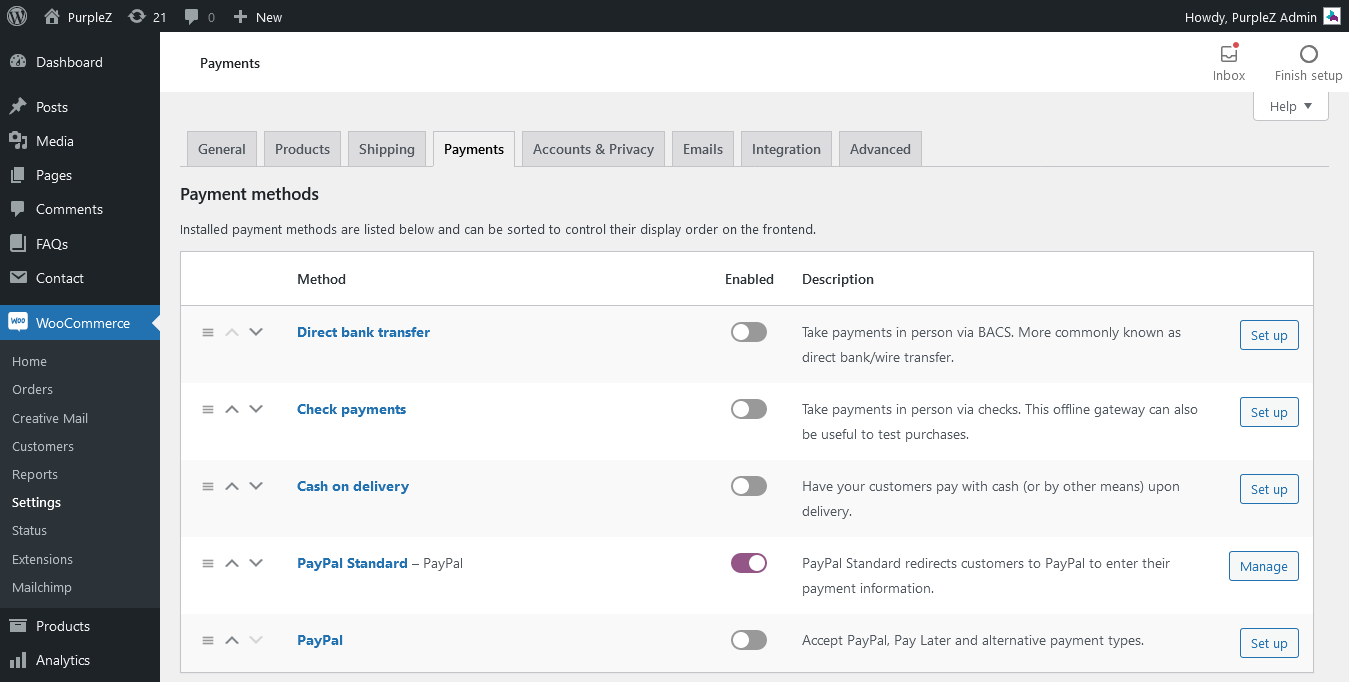
WooCommerce Payment Gateways
WooCommerce supports plenty of payment gateways. You don’t need to pay anything for the so-called core payment options like Stripe or Paypal Standard. However, if you want to pick a payment gateway out of the core payment options list, you have to pay an annual subscription to WooCommerce.com. To see the full list of the WooCommerce payment extensions, click here.
As Woocommerce is a self-hosted platform, it never charges you a % fee on your online store transactions. The pay-as-you-go fees per transaction for U.S.-issued cards start from 2.90% + 30¢ on WooCommerce. Click here if you want to see the complete list of transaction fees for available countries.
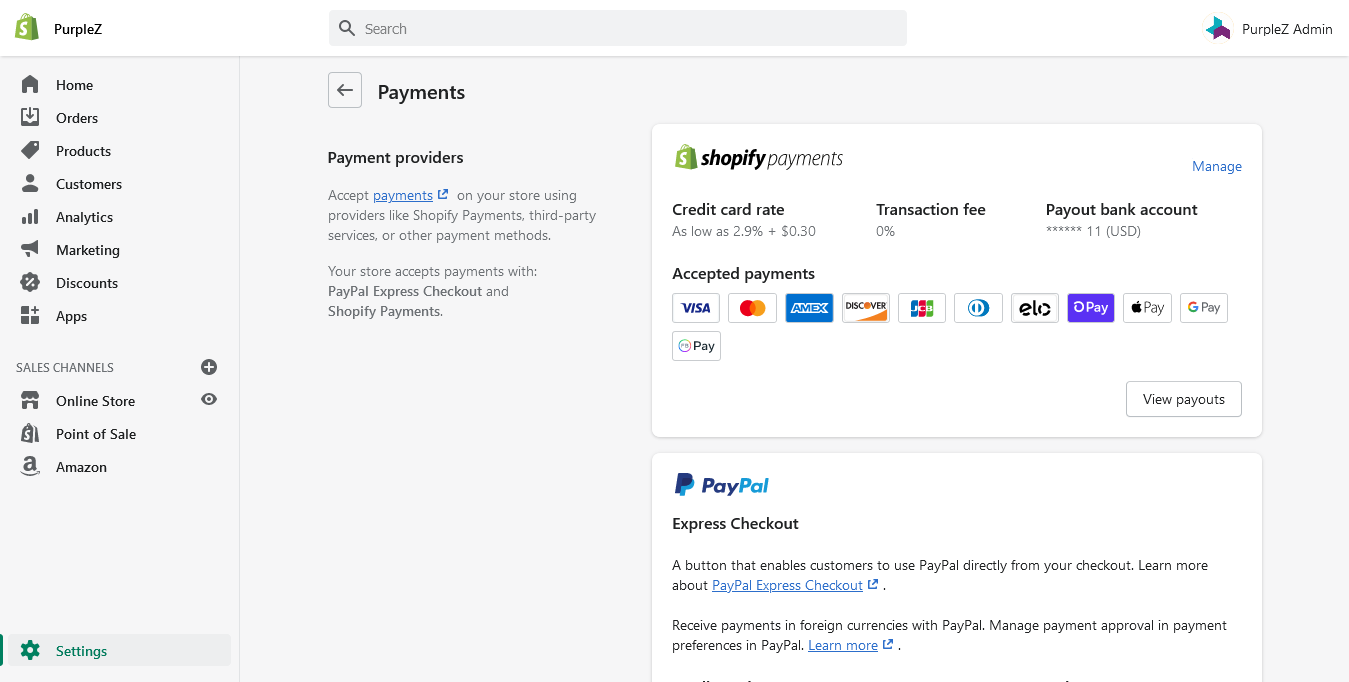
Shopify Payment Gateways
Shopify’s own payment gateway is called Shopify Payments and is powered by Stripe. If you want to integrate third-party payment gateways into your Shopify online store, there are over 100 choices for you to do so.
If you use Shopify Basic (the one costing $29/month), you will be charged 2.90% + 30¢ per online transaction. If you go for the main plan (the one costing $79/month), you will be charged 2.60% + 30¢ per online transaction. Finally, if you pick Advanced Shopify (the one costing $299/month), the charge per online transaction is 2.4% + 30¢.
As you see, credit card rates per transaction decrease as you upgrade your Shopify package. However, those whose ecommerce websites are powered by Shopify Plus are charged the following fees:
- 2.15% + 30¢ per online transaction for U.S. customers using domestic Visa and Mastercard
- 3.15% + 30¢ per online transaction for U.S. customers using American Express (Amex) credit cards. International customers who use other cards are charged at the same rate.
If you choose Shopify Payments, the transaction fees mentioned above are all you will be charged. But wait! Does that mean if you third-party payments gateways, you will be charged extra? The short answer is yes.
Shopify Charges Extra fees on transactions made through third-party payment gateways. This additional fee is 2% for Basic Shopify, 1% for main Shopify, 0.5% for Advanced Shopify, and 0.15%, Shopify Plus.
Search Engine Optimization (SEO)
SEO is vital for any online shop’s success. If your potential customers cannot find you when they look for the products and services you offer, there will be simply no sales. So let’s see when it comes to SEO tools, how each ecommerce platform performs.
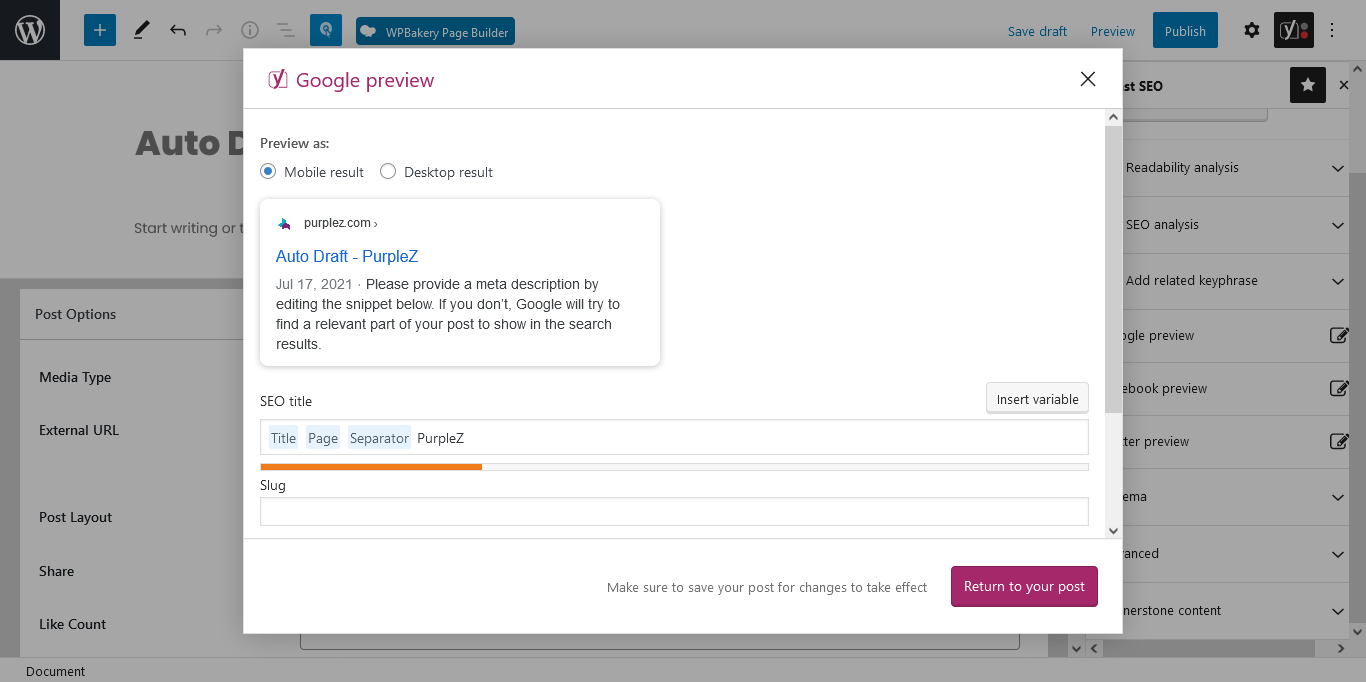
How WooCommerce Helps with SEO?
As mentioned earlier, a Woocommerce online shop is built on WordPress. WordPress is an extremely SEO-friendly web publishing software. So, naturally, WooCommerce inherits a lot of these SEO-specific features. So, when creating content for your WooCommerce ecoommerce website, you can easily create SEO-friendly content for specific keywords. That’s not all. Once you prepare your content, Yoast SEO, a search engine optimization plugin for WordPress, will specify how your content score for different factors.
If you want to know about 27 tips for making your ecommerce website SEO-friendly, read this article.
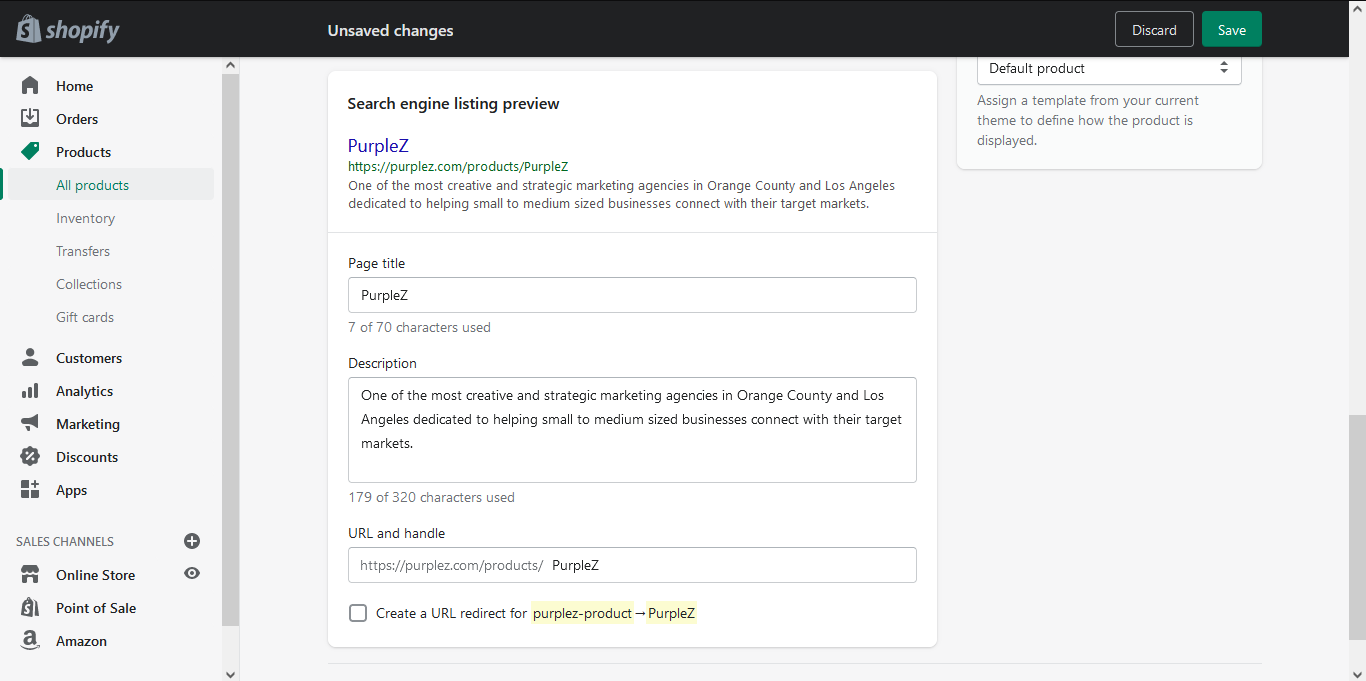
How Shopify Helps with SEO?
When it comes to the volume of SEO features, WordPress comes first. However, this doesn’t imply that Shopify is not an excellent platform for SEO as well. Even though you cannot use the popular SEO tool (Yoast), there are still plenty of handy SEO Apps available for Shopify. For example, SEO Doctor helps you to troubleshoot your Shopify online shop’s SEO issues and show you how to fix them quickly. As another example, SEO Image Optimizer helps you promote Google Image search rankings for your Shopify Online store.
Support Options
No matter how user-friendly both of these platforms are, there may be times that you need help to settle an issue or do something new. Let’s see in such situations how efficient the two platforms’ support options are.
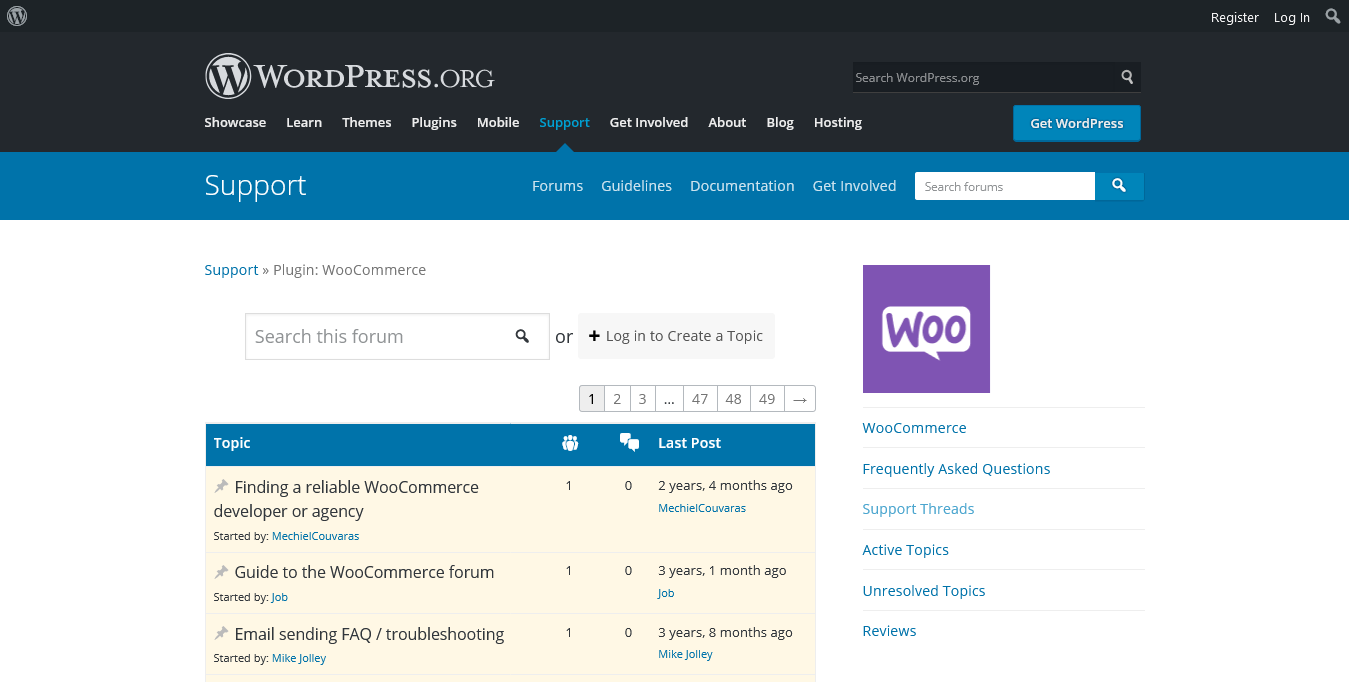
WooCommerce Support Options
Though WooCommerce doesn’t support phone, email, and live chat, you can get help from WooCommerce users and experts on the WooCommerce Support Forum. The official website also is full of tutorials and guides that are pretty helpful. However, if you need support for handling your server’s issues, you have to contact your hosting provider. (Remember that WooCommerce is a self-hosted platform.)
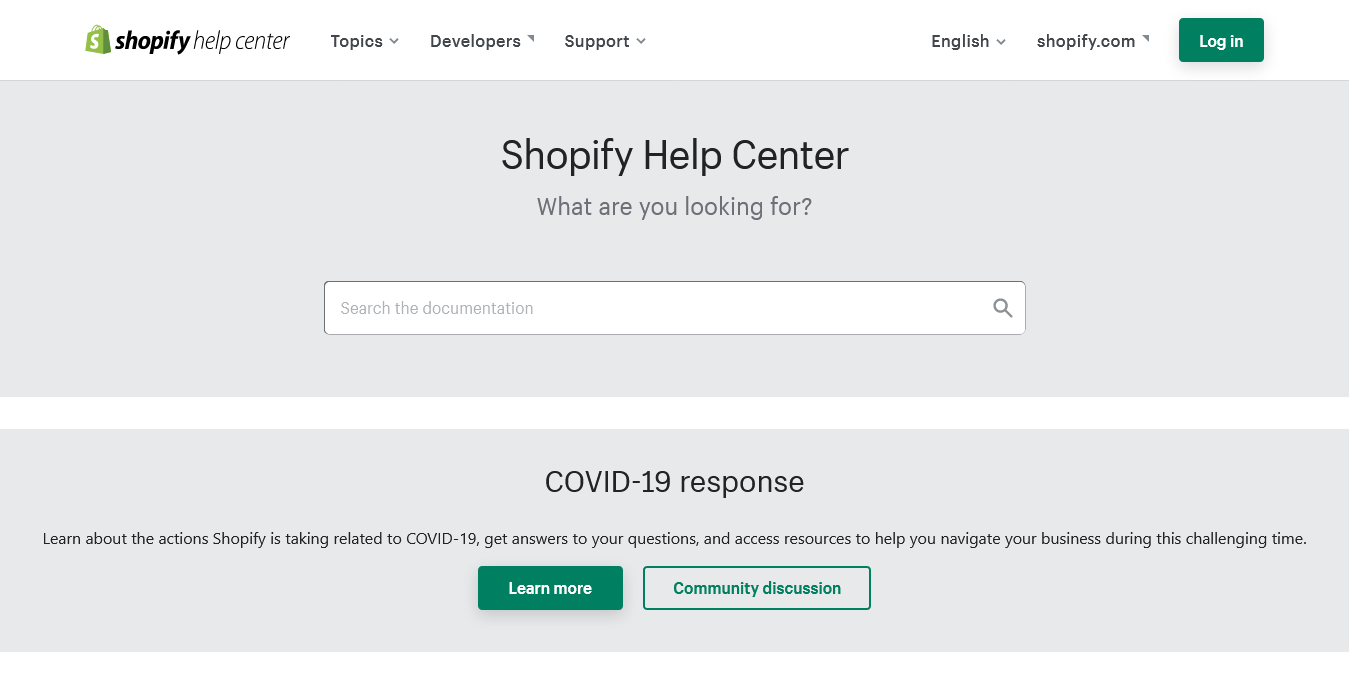
Shopify Support Options
Shopify is famous for its outstanding customer care. Its support team is available 24/7 by email, live chat, and phone. If that is not enough, add plenty of help docs, blogs, and online courses that are available to help you get the best of Shopify’s features and capabilities. Last but not least, Shopify’s own help center is filled with documentation and videos to answer your questions.
Themes and Templates
The layout of your website on which you build your online shop plays a vital role in attracting your customers. Let’s compare these two platforms’ capabilities in this regard.
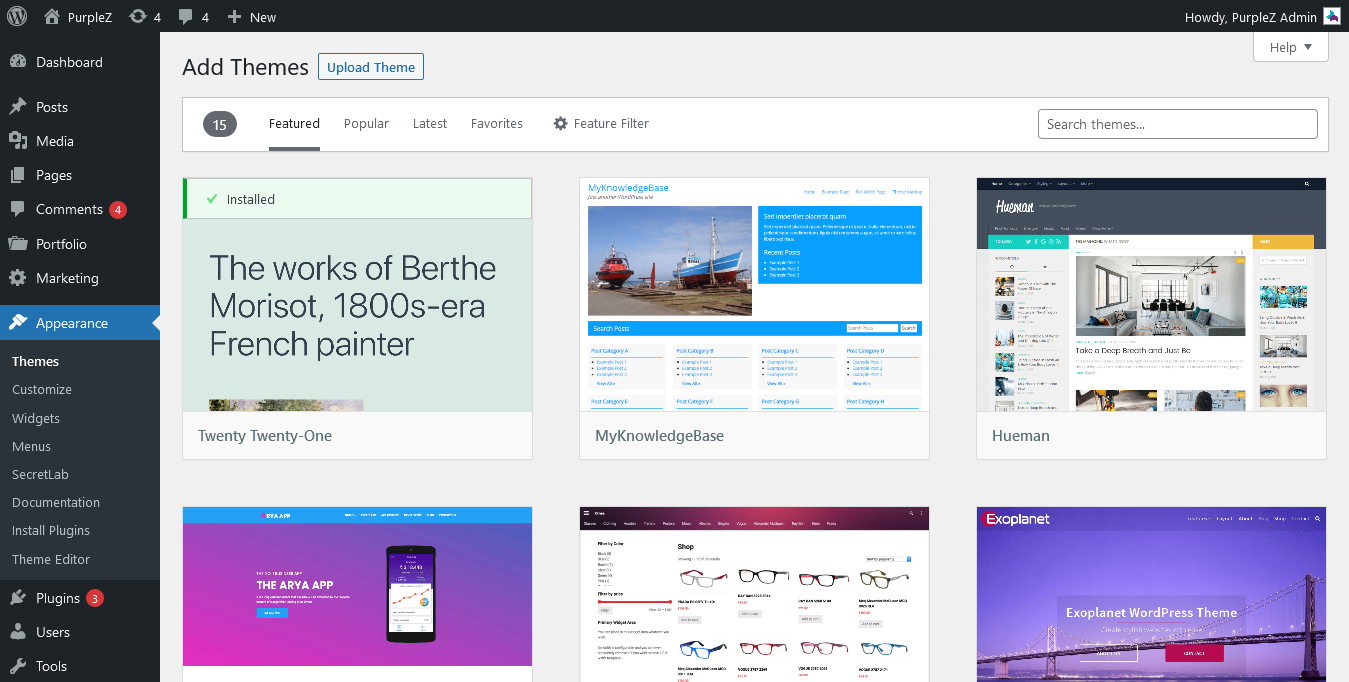
WooCommerce Themes and Templates
If you choose WooCommerce for your online store, you have an extensive range of themes to pick from (around 1000 themes). With good coding knowledge customizing your WooCommerce online shop to your heart’s content is absolutely feasible.
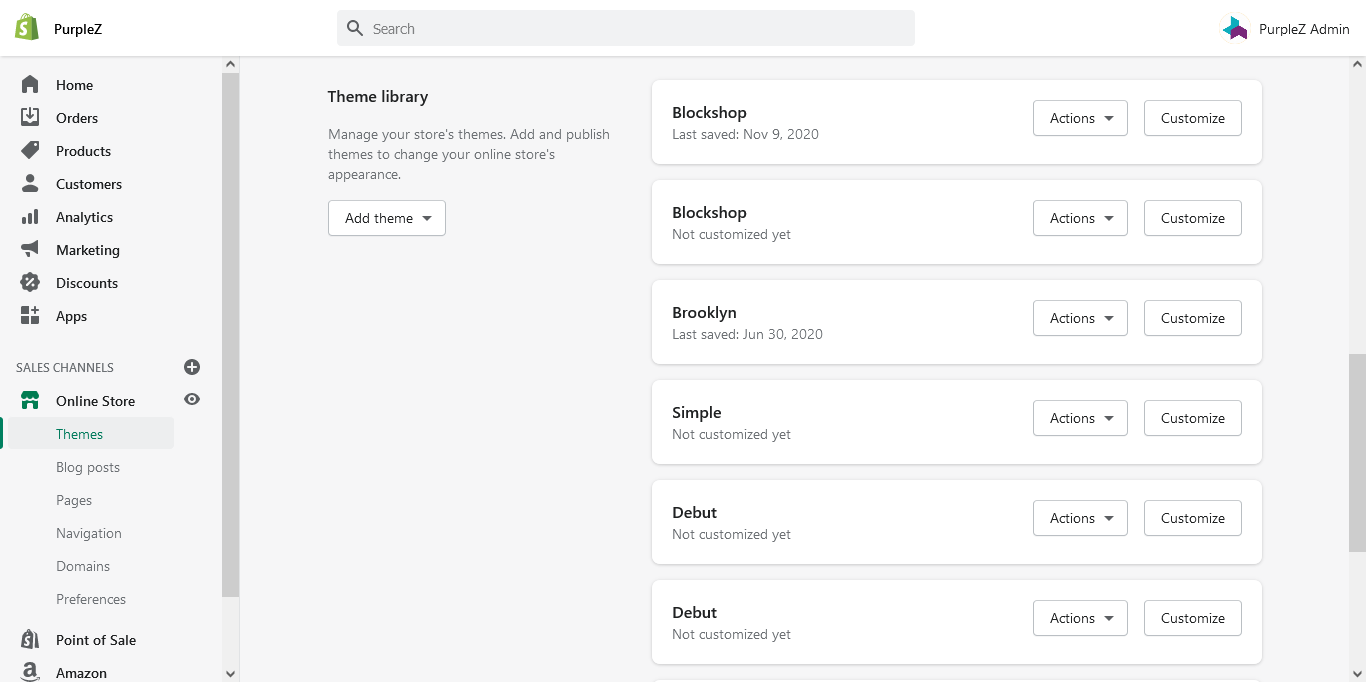
Shopify Themes and Templates
Even though your choices for themes are not as diverse as WooCommerce (over 70 themes), you get to choose from the most out of box templates available. Moreover, all these themes are mobile responsive, meaning the layout will automatically adjust itself to the screen sizes of the devices (tablet, mobile, etc.) used by users.

Inventory Management and Dropshipping
Tracking the stock levels in real-time is crucial for forecasting the future demand and determining production amounts. However, more likely than not, your business for which you need an ecommerce website is a merchandising business. If so, dropshipping is an excellent option. In dropshipping, the business owner lists the inventory items but does not own or keep them. Instead, it fulfills the orders by purchasing products from a manufacturer or wholesaler. Let’s see how each platform’s capabilities help users in these respects.
WooCommerce Inventory Management and Dropshipping
In terms of creating inventory reports and making changes to the products’ attributes, Woocommerce has no limitations. Managing dropshipping is also a piece of cake with WooCommerce, as there are many extensions available that allow you to import products and fulfill the orders immediately.
Shopify Inventory Management and Dropshipping
Just like WooCommerce, with Shopify, you have full control over the inventory tracking system. There are also many Apps with which you can manage your inventory. As far as dropshipping is concerned, using an integrated supplier directory like Oblerlo (a Shopify-exclusive App) is your best choice. Sourcing millions of products and getting the orders fulfilled automatically is straightforward with this integration App. Besides Oberlo, there are other dropshipping Apps like Spocket, Modalyst, and many more.
So, Finally, Which Ecommerce Platform Should You Use?
After reviewing the features of WooCommerce and Shopify in great detail, it is time for the final decision.
If you are into coding and programming and don’t mind exploring new technical stuff, WooCommerce can be your best option with its fantastic SEO features. Moreover, with WooCommerce, there is always room for customization. Indeed, WooCommerce provides the possibility of having full control of your ecoomerce website.
If you are not so much into coding and programming and still want a reliable and quick-to-load online shop with an out of box template, Shopify is what suits your needs best. Since Shopify is a hosted solution, there is no need to worry about server maintenance and upgrades. You can just focus on other aspects of your business as Shopify will take care of the upgrades and keep your store and shopping cart available at all times.
Resources:
Wpbeginner. (2019, February 14). Shopify vs WooCommerce – Which is the Better Platform? (Comparison). https://www.wpbeginner.com/opinion/shopify-vs-woocommerce-which-is-the-better-platform-comparison/
Zorzini, C. (2021, July 7). WooCommerce vs Shopify (July 2021): Which One Is the Absolute Best?. ecommerce platforms. https://ecommerce-platforms.com/compare/shopify-vs-woocommerce-comparison
Ta, A. (2021, July 1). WooCommerce vs Shopify – A Head-To-Head Comparison (2021 Update). litextension. https://litextension.com/blog/woocommerce-vs-shopify/
SHOPIFY VS WOOCOMMERCE. (2021, April 1). Shopify. Retrieved July 12, 2021, from https://www.shopify.com/compare/shopify-vs-woocommerce
Jackson, B. (2021, May 10). WooCommerce vs Shopify: Which Is Better For Your Store?. Kinsta.
https://kinsta.com/blog/woocommerce-vs-shopify/
Wines, A. (2021, March 16). WooCommerce vs Shopify: A 16-Factor eCommerce Performance Breakdown. wpbuffs. https://wpbuffs.com/woocommerce-vs-shopify/
Lofgren, L. (2021, June 24). When to Use WordPress for Ecommerce and When to Avoid It. QUICKSPROUT. https://www.quicksprout.com/wordpress-ecommerce/
Carmichael, C. (2021, May 28). WooCommerce vs Shopify: Who Comes Out On Top?. WebsiteBuilderExpert. https://www.websitebuilderexpert.com/ecommerce-website-builders/comparisons/woocommerce-vs-shopify/
wpbeginner. (2021, January 1). How Much Do Ecommerce Websites Cost in 2021? (Real Numbers). https://www.wpbeginner.com/beginners-guide/ecommerce-website-cost-real-numbers/
What are the fees for WooCommerce Payments?. (n.d.). WOOCOMMERCE DOCS. Retrieved July 12, 2021, from https://docs.woocommerce.com/document/payments/faq/fees/
Wardell, E. (2020, January 13). Is WordPress Good for SEO?. PATHFINDER SEO. https://pathfinderseo.com/guide/is-wordpress-seo-friendly/
Singleton, C. (2021, June 11). Shopify vs WordPress (2021) – Which is Best?. STYLE FACTORY PRODUCTIONS. https://www.stylefactoryproductions.com/blog/shopify-vs-wordpress
Hill, M. P. (n.d.). 7 reasons customizing your Shopify theme is a bad idea. OUT OF THE SANDBOX. https://outofthesandbox.com/blogs/shopify-theme-blog/113674309-7-reasons-customizing-your-shopify-theme-is-a-bad-idea
Ferreira, C. (2021, January 2). How to Start a DropShipping Business: A Complete Playbook for 2021. shopify. https://www.shopify.com/blog/how-to-start-dropshipping
Shopify vs WooCommerce 2021: How Do the Two Most Popular Ecommerce Platforms Compare?. (n.d.). ecompath. Retrieved July 12, 2021, from https://www.ecompath.com/articles/shopify-vs-woocommerce

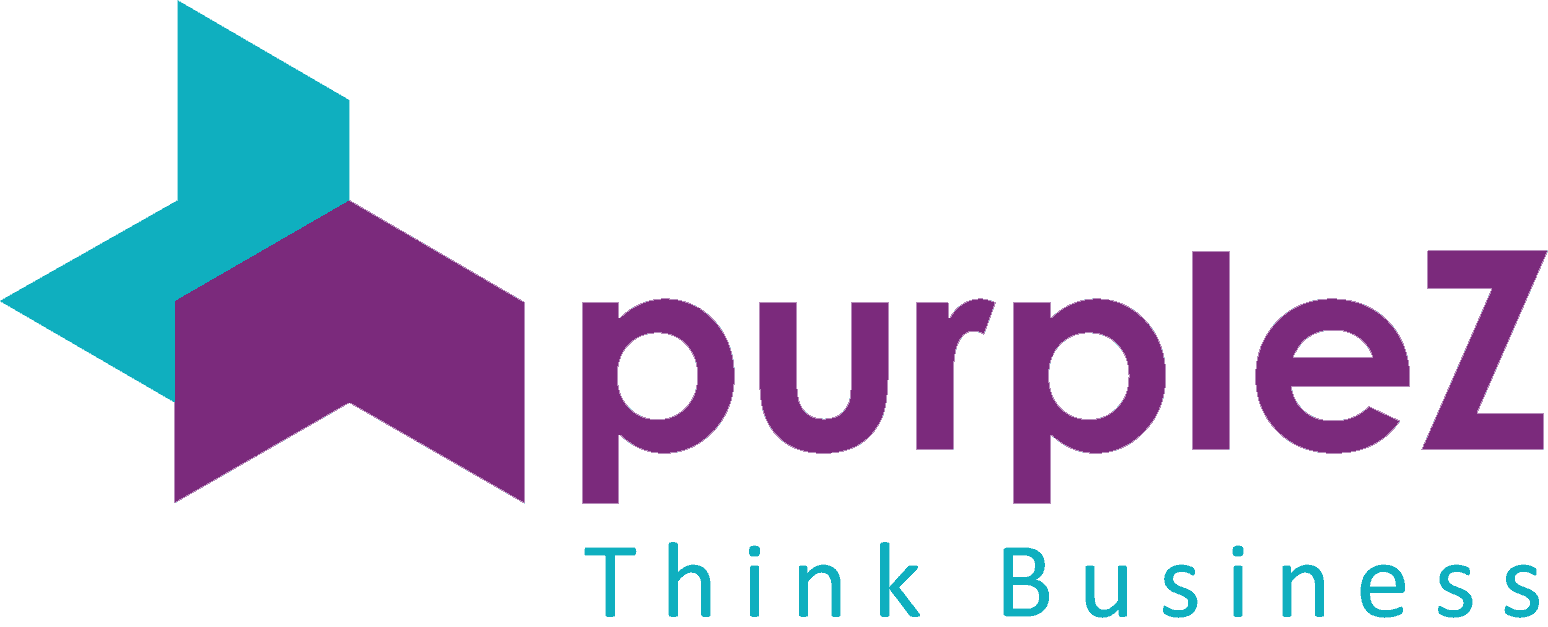



 by PurpleZ
by PurpleZ
Leave a Reply