If you are building a website, sooner or later, your website user experience (UX) will be a concern that needs utmost care to get your website to function at its best. However, the problem here is that there is no clear definition of UX. Why? Because UX is an evolving term, however, it doesn’t mean there is no guideline.
In this article, not only do I let you know of 7 bad UX design practices that many may believe otherwise, but also I will tell you what to do instead to create a user-oriented UX.
Ready? Let’s begin, then.
Read more: The Importance of UX for your Ecommerce Business in 2021.
More Features Means Higher Satisfaction
Of course, if you ask your users, they will say that having lots of choices is preferred. But, incorporating many features on your website will not translate into more leads or customers! Why? Because your users most probably feel frustrated due to being faced with many features. For example, suppose that your site visitors encounter an automatically playing video or be bombarded with pop-ads when they enter your website. In that case, they are very likely to leave your website without taking your desired action.
So what to do instead? Put yourself in your users’ shoes and eliminate all the features that are more likely to be annoying than helpful.
Design Means Looking Elegant
When it comes to design, you may think that your website should be decorated with all sorts of photos and other graphic elements to seem visually attractive to your users. Of course, we cannot deny that utilizing great graphics is an excellent way to make your website more appealing, but there are two points to be considered here.
First, remember that the sole aim of your website design is to solve problems, so to create a website design that fulfills this purpose, you have to arrange all your elements based on your users’ views and emotions.
Secondly, be aware that utilizing stock images can harm your website UX. So always use real photos on your website to demonstrate your product or service. Remember, only products and real people’s photos are seen as necessary by the users.
All Pages Should Be Accessible in 3 Clicks
Let’s clarify that: users don’t leave your website just because they don’t find their desired information in 3 clicks. Indeed, how many times they have to click to get to where they want is irrelevant here. Yes, we just said that the three-click rule doesn’t apply! So, what do you know? Well, the criteria to be fulfilled is the ease of navigation and not the number of clicks.
Practically, this ease of navigation should be translated into letting the users get closer to their goals with every click and interaction. It also implies eliminating as much of the non-destination as possible.
People Read on the Web
Research suggests that on an average web page, less than 20% of the context is read. So does it mean that content is not as important as we used to think? Of course not. People still scan through pages looking for keywords that are signals for information that is meaningful to them. So, here arises the question, how to make your website extremely scannable?
Here are some suggestions :
- Keep your paragraphs short for easier scanning
- Ensure that your headings or subheadings are relevant to your users
- Put only one main idea or topic in each paragraph
- Be aware that the first lines receive more gazes on every page than the subsequent lines and that the users on the first lines tend to scan more words on the right than on the following lines. This scanning pattern is well known as the F-shaped pattern.
Read more: A Three-Step Copywriting method to Convert Your Readers to Customers.
You Only Need 5 Users to Spot 80% of the Issues
Since Robert Virzi published his famous research paper in 1992, stating that 80% of the usability issues are detected with four or five subjects, many things have changed. Cyberspace has become much more complex, and users have higher expectations.
So, conduct your website usability test with different people until you have a realistic prediction for how your users behave when landing on your website.
Your Homepage Is the Most Important Page
Many web designers still believe that a website’s homepage is real estate, thus spending most of their time on it. Perhaps such a belief was practical back then in the late 90s and early 2000s. However, these days more and more users directly go to their specific pages on your website. So, just think about it: when was the last time you bought your desired product from a homepage?
So my advice is not to spend unnecessary time and effort on your homepage and allocate more time optimizing the interior pages and templates to get optimal results.
UX Design Is a One-off Thing
Indeed, when you have a working website with great UX, there is no point in redesigning it just for the sake of it. For example, Yahoo, Google, and Amazon hardly implement any significant changes on their websites. Why? Because they are aware that users hate unnecessary changes. However, this doesn’t suggest that it is the end of the game if we have gotten the best design on our first try!
Remember that UX design is a never-ending journey, and whenever you are entirely sure that it is time to replace your existing pattern with a new one, you shouldn’t hesitate.
Conclusion
As you have seen, developing a website with great UX suggests implementing some practices that are the direct opposite of what you may have considered as right practices.
Now I want to turn it over to you.
Which of these myths did you want most surprising? Let me know by leaving your comment below.
Resources :
Logan, L. (2019, November 5). Here Are 5 UI And UX Myths That You Should Know About. fivestardev. https://www.fivestardev.com/blog/here-are-5-ui-and-ux-myths-that-you-should-know-about
Georgiou, M. (n.d.). 9 UX Myths That You Thought Were True But Are Not. USABILITYGEEK. https://usabilitygeek.com/9-ux-myths-that-you-thought-were-true-but-are-not/
Satybaldin, A. (2019, July 16). 7 Common UX Design Myths And how to avoid them. UX Planet. https://uxplanet.org/7-common-ux-design-myth-ce254486ae6
Rios. A. (2020, March 24). UX myths to forget in 2020. UX Collective. https://uxdesign.cc/ux-myths-to-forget-in-2020-18dc1eda5cb3
User Experience (UX) Design. (n.d.). INTERACTION DESIGN FOUNDATION. Retrieved July 29, 2021, from https://www.interaction-design.org/literature/topics/ux-design
10 Most Popular UX Myths. (2018, August 9). UrbanGeko. Retrieved July 29, 2021, from https://www.urbangekodesign.com/ux-myths/
Gócza, Z. (n.d.). Myth #17: The homepage is your most important page. UXMYTHS. https://uxmyths.com/post/717779908/myth-the-homepage-is-your-most-important-page
Angelica, L. (2020, September 25). Top 5 UX Myths for Most Designers. wondershare. https://mockitt.wondershare.com/ui-ux-design/ux-myths.html
Okafor, N. (2020, May 29). Dispelling UI/UX Myths. Noteworthy – The Journal Blog.
https://blog.usejournal.com/dispelling-ui-ux-myths-1737d9f4d51a
Nielsen, J. (2008, May 5). How Little Do Users Read?. Nielsen Norman Group. https://www.nngroup.com/articles/how-little-do-users-read/
Schenker, M. (2014, June 19). How People Read on the Web (Best Practices for Writing on the Web). Design & Function. https://www.market8.net/b2b-web-design-and-inbound-marketing-blog/how-people-read-on-the-web-best-practices-for-writing-on-the-web
10 Common UX Myths To Watch Out For. (2019, September 10). 10 POUND gorilla. Retrieved July 30, 2021, from https://10poundgorilla.com/Blogs/ID/107/10-Common-UX-Myths
Virzi, R. A. (1992). Refining the test phases of usability evaluation: How many subjects is enough?. Human factors, 34(4), 457-468.

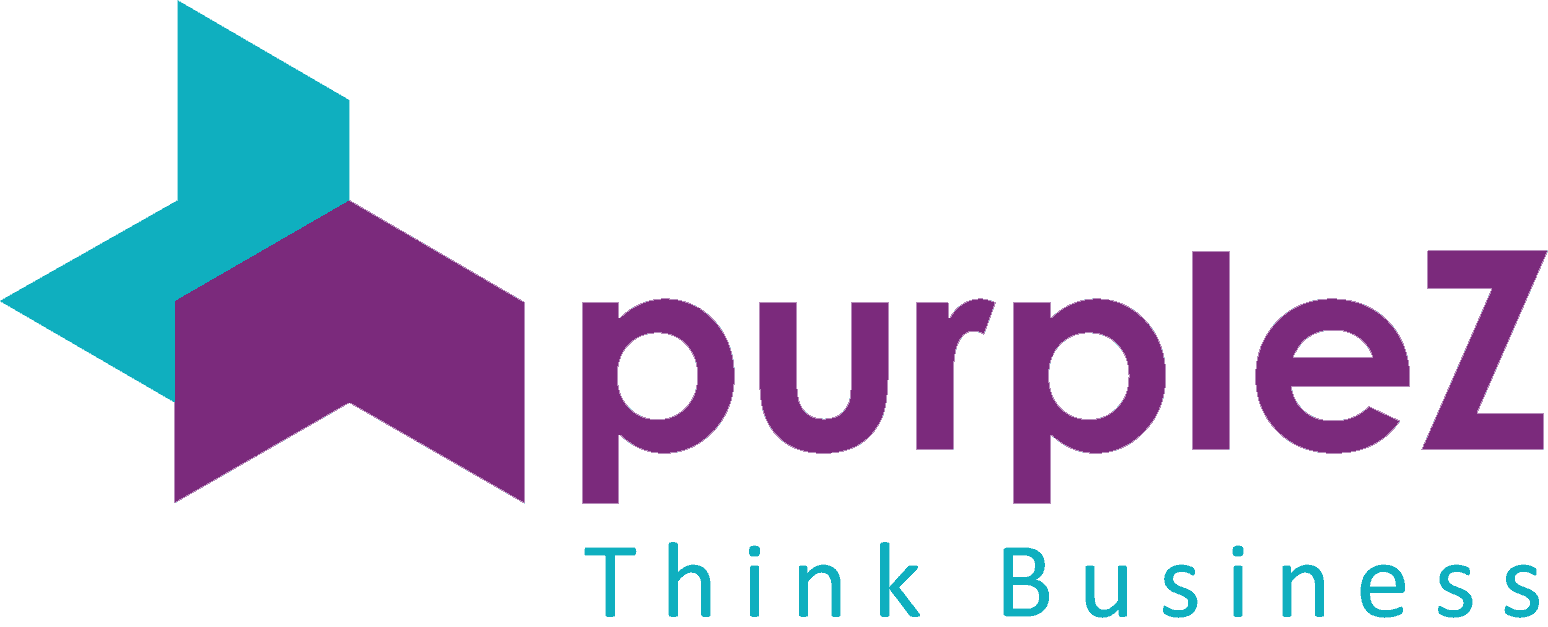



 by PurpleZ
by PurpleZ
Leave a Reply