In the web design and development context, user interface (UI) design refers to all the visual elements through which your users interact with your website. Of course, nobody disagrees that the easier visitors interact with the site, the more likely they will become buyers. However, providing the users with this “easy interaction” comes with many dos and don’ts.
In this post, I will provide you with 8 rules that, if implemented, you can be sure that you will not lose any potential customers due to an unfriendly interface.
1: Be Consistent
Consistency means everything on your website that makes up your UI design should work and look the same in all sections. To make it more practical, let’s go through three aspects of the UI design that call for consistency to create a good user experience (UX).
1-1: Visual Consistency
It means that the same style of fonts, colors, and icons should be applied to all the website’s pages. As a result, changes in these items for no apparent reason can simply look weird to your website’s visitors. So let me ask you a question, how would you feel if the Contact Us button has a different style on every service page?!
Also, ensure that you establish a solid visual identity that is consistent throughout all devices that your site visitors may use.
Read more : 3 Reasons for Applying UX Design in Mobile App Development in 2021
1-2: Functional Consistency
It means that things on your website should be predictable for the users. So, for example, navigation buttons on your website should be located in consistent places throughout all pages.
1-3: Consistency with Users’ Expectations
If you know that your users perceive an expression in a particular way, you should just respect your audience and use the term in the same way and not reinvent terminology. As an additional example, if you have observed that your competitors’ websites designs vary in a specific range, your site is no exception. So, just remain safe and don’t reinvent your website pattern.
2: Use Color and Texture Strategically
Even though I mentioned above that similar fonts and colors should be applied to all your website’s pages, there is an exception to this rule. You can use different colors, textures, and contrasts to your advantage to direct attention toward or redirect attention away from your options.
3: Make Actions Reversible
If you have a Gmail account, you sure have noticed by now that when you send an email for a few seconds, you have the opportunity to undo it. This is just an example to show you the importance of letting your site visitors backtrack whatever they do. What is the benefit? Well, let me ask you a question! On Which website do you explore things more comfortably: 1- A website that you know you have to be careful with every action you take or 2- A website on which errors can be easily undone?
Your answer to the above question is the second option. After all, who likes to explore a website with a constant fear of failure !?
4: Make Your Interface Easy-to-Navigate
Pagination, sliders, breadcrumbs, search boxes, and other navigational components should give users a quick view of where they are. Imagine how terrible it is if your site visitors ask themselves, “Where am I?“ or “how did I get here?”.
5: Keep Things Simple
Anything that is not absolutely necessary on your website should be cut out. Remember, your users have limited attentional resources, so keeping the clutter at a minimum certainly works in your favor. So include only the necessary components and make things as frictionless as possible. One item that may not be necessary for many reasons is a form. So seriously, avoid incorporating a form for no good reason. If you have to do so, ensure that you integrate it as painlessly as possible into your website.
6: Accommodate Users with Different Skills
Expectedly, your business website will have a diverse set of users. For example, imagine you are designing a website for a 3D printing business. Of course, you cannot expect all your visitors to know about your 3D printing procedures and capabilities. But this doesn’t mean that you should sacrifice your expert users for your movie users’ comfort and ease of use.
What you should do here is to provide your novice users with adequate explanations or even tutorials while letting the expert users skip them if they would like to.
7: Consider Elemental Hierarchy
Naturally, you should include the most important content, functions, and features at the top of the respective pages. Doing so will lead your users to down the page organically. Once the users have a thorough understanding of your product or service, they are more likely to respond to your call to action.
8: Give Informative Feedback
After a user takes action on your website, it is a good idea to acknowledge his act with some sort of indication. For example, if he has clicked on a button, the button could change color to notify the users of the interaction. As another example, a good UI should inform users of password requirements when users want to enter the password field in the signup form.
Remember, timely feedback shows your respect for your users and lets them have a smooth interaction with your website.
Conclusion
In this post, I provided you with 8 tips to produce a user-friendly interface for your website. Since UI is a part of UX, these rules can also be considered UX rules.
Read more: 4 Tips for Your Website to Look More Professional through Responsive Web Design in 2021.
If currently, you are designing your website’s interface, which of the rules mentioned above did you find the most relevant and helpful to what you are doing now? Let me know by leaving your comment below.
Resources :
Babich, N. (2019, October 7). The 4 Golden Rules of UI Design. Adobe XD Ideas. https://xd.adobe.com/ideas/process/ui-design/4-golden-rules-ui-design/
Keeton, B. J. (2019, January 9). 10 Rules of Good UI Design to Follow On Every Web Design Project. elegant themes. https://www.elegantthemes.com/blog/resources/10-rules-of-good-ui-design-to-follow-on-every-web-design-project
Wong, E. (n.d.). User Interface Design Guidelines: 10 Rules of Thumb. INTERACTION DESIGN FOUNDATION. https://www.interaction-design.org/literature/article/user-interface-design-guidelines-10-rules-of-thumb
Shepherd, A. (2020, October 12). 10 Rules of Good Web UI Design to Follow On Every Web Design Project. Wondershare Mockitt. https://mockitt.wondershare.com/ui-ux-design/web-ui.html
User Interface Design Basics. (n.d.). usability.gov. Retrieved July 31, 2021, from https://www.usability.gov/what-and-why/user-interface-design.html
Burt, M. (2017, June 12). A Beginner’s Guide to Achieving Web Design Consistency. Go Fish Digital. https://gofishdigital.com/guide-design-consistency/

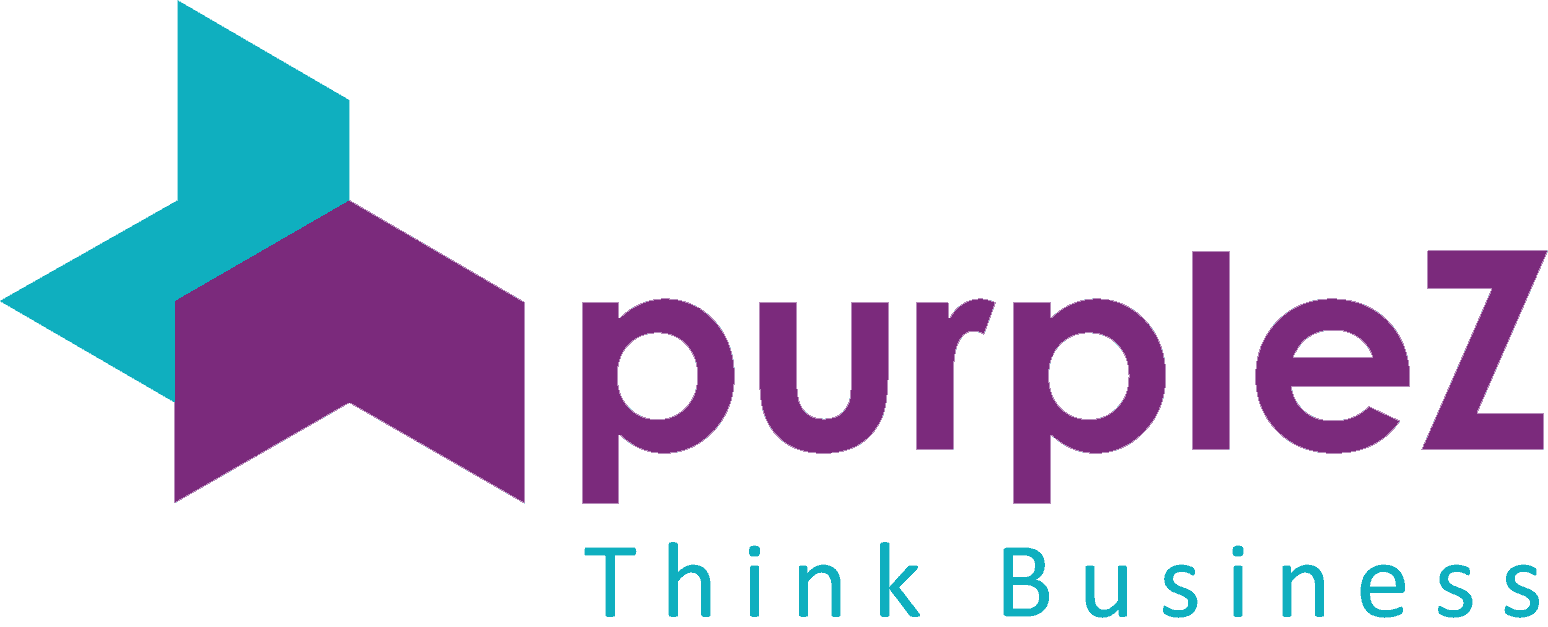



 by PurpleZ
by PurpleZ
Leave a Reply