Today, I will show you how to conduct effective website maintenance for a WordPress-powered site to ensure your website operates well and is accessed by your target audience.
Regardless of your business’s size, website problems can cost you big. That is why having an ongoing website maintenance plan is of great essence for you.
In this straight-to-the-point guide, I will show you exactly how to ensure that your website always remains in a more satisfactory working condition.
Website Maintenance Overview
What is website maintenance, exactly?
To put it simply, website maintenance refers to everything you do to ensure your website is healthy and has the performance that it has supposed to. For example, when you check your website content to ensure it is up-to-date, relevant, and free of misspelling, you maintain your website. Another example is when you update your web graphics and photos.
Now that you understand what website maintenance is, it is time for me to explain more about how to get started with it. However, before going any further, I would like to mention that even though this guide is for WordPress websites, the steps can basically be applied to all websites.
7 Steps for Effective Website Maintenance
Below are 7 fundamental steps that I strongly recommend you take on a regular basis to maintain your website and increase traffic.
1- Reviewing Your Website
Your first step with website maintenance is to review and test the whole website thoroughly. Unless you do so, there will always be reputation-damaging errors that go unnoticed.
Here is exactly how to do it:
It is straightforward; you can browse every page and check whether or not everything is working. For example, is the loading time acceptable? Are there any broken links? Are there any typos? Is the content still considered engaging? Does every page have its respective meta description? It is also an excellent idea to let a third party go through your website’s pages and inform you about the existing rooms for improving your website.
Doing all the above is necessary but not enough. So, what else to do? First, you have to use a web analytics service to fully understand what area of your website is working and what ones need improvement. For example, an excellent web analytics service like Google Analytics lets you know which pages on your website get a lot of engagement and which pages have high bounce rates. Indeed, the detailed analysis that Google Analytics will provide you with informs you about the content, services, and products your customers are more interested in.
2- Backup Data
Your site doesn’t need to get hacked to cease working. Sometimes all it takes for your website to render useless is a mistake that you or another person makes on your site. In other cases, a simple update can make things go wrong on your website. Anyway, for whatever reason things don’t go your way, backups give you peace of mind that everything will be restored to normal.
If your website platform is WordPress, an automatic backup system like UpdraftPlus and Vaultpress are your excellent choices. However, be aware that you should back up such auto backups manually once in a while to ensure they are working.
3- Update Plugins
If your website is WordPress-powered, you are expected to choose WordPress hosting to ensure a smooth user experience. In addition, you should regularly check for plugin updates as they are released. These updates provide a lot of functionality to your website. The critical thing to note in this stage is that if you don’t update the plugins routinely and just do it now and then, the possibility that you downgrade your website and expose your users to potential security threats is very high. The best way is to check manually to ensure that plugin development has not been stopped.
4- Check for Broken Links
Broken links that lead to empty pages hurt both the user experience and your website ranking. Fortunately, WordPress Broken Link Checker lets you see all the dead links on your website. It is also an excellent idea to manually recheck the broken links afterward. Then, if possible, link the hyperlinks or new relevant sources, and if not, just disable the hyperlink.
5- Ensure Browser and Device Compatability
In this step, you have to check whether your website appears functional on all the available browsers, namely Microsoft Internet Explorer, Google Chrome, Safari, and Mozilla Firefox. But, of course, your website should also be accessed well on all devices, including tablets, smartphones, and laptops.
6- Conduct a Website Speed Test
A slow website can stem from many factors, including poorly coded themes to poor hosting. Whatever the issue is, it must be rectified as soon as possible. There are plenty of tools that inspect all areas of your website’s speed and inform you of the steps to solve the issues. PageSpeed Insights is such a tool that is free of charge. Try using this or other tools to ensure your website works as fast as possible.
7- Check the Footer, Header, and Legal Policies
The header and footer of your website that stay the same across the web pages provide essential information like your contact address and phone number that has to be checked for relevance and accuracy.
You also have to ensure your Terms of Service and Privacy Policy are up-to-date to avoid any undesired consequences.
Conclusion
This guide provided the fundamental steps for effective WordPress website maintenance (indeed for any website). Thanks to this guide, you can ensure that your website always functions properly and is accessed by your target users.
Now you have everything you need to get started with website maintenance.
Before you start your website maintenance, make sure you leave a quick comment to let me know what you think of “WordPress Website Maintenance: The Beginner’s Guide.”
Resources :
Commit, (2019, July 5). Going Beyond Web Hosting: 7 Steps for Successful Website Maintenance. https://www.comitdevelopers.com/going-beyond-web-hosting-importance-health-stability-maintenance/
Wolff, A. (n.d.). How to Perform Website Maintenance: A Small Business Guide. Benchmark One. https://www.benchmarkone.com/blog/website-maintenance-small-business-guide/
Top 7 Website Maintenance Tips for Beginners. (n.d.). TeamwpSekure. Retrieved August 21, 2021, from https://www.teamwpsekure.com/top-website-maintenance-tips-beginners/
Hutsol, T. (2020, September 9). How to Run a Speed Test for a WordPress Website. Artbees. https://themes.artbees.net/blog/run-speed-test-for-wordpress-website/
Kucheriavy, A. (n.d.). Your 10-Step Guide to Website Maintenance. businesscollective. https://businesscollective.com/your-10-step-guide-to-website-maintenance/index.html
Rowland, C. (2021, July 1). Website Maintenance Checklist [10 Weekly-Yearly Task]. HostGator.
https://www.hostgator.com/blog/guide-website-maintenance/
Why Ongoing WordPress Website Maintenance is Important. (n.d.). PRESSED SOLUTIONS. Retrieved August 21, 2021, from https://www.pressedsolutions.com/ongoing-wordpress-website-maintenance-important/

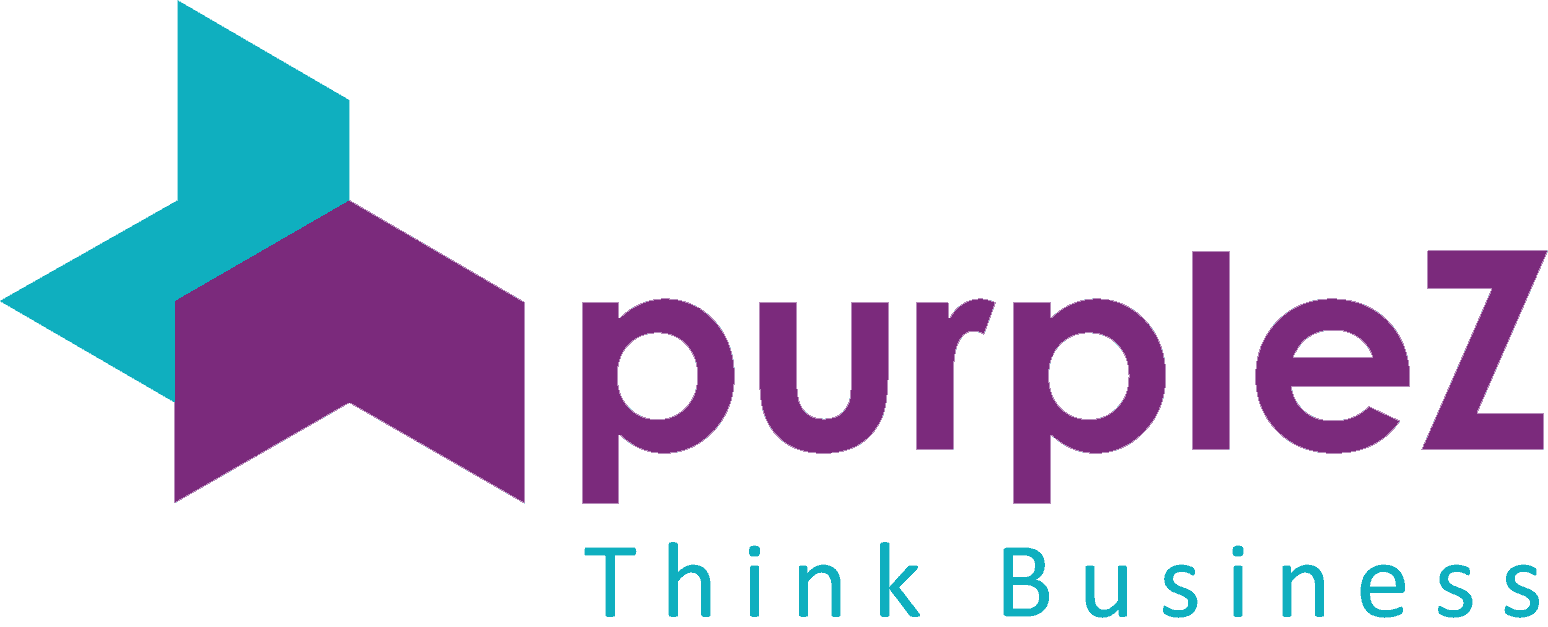


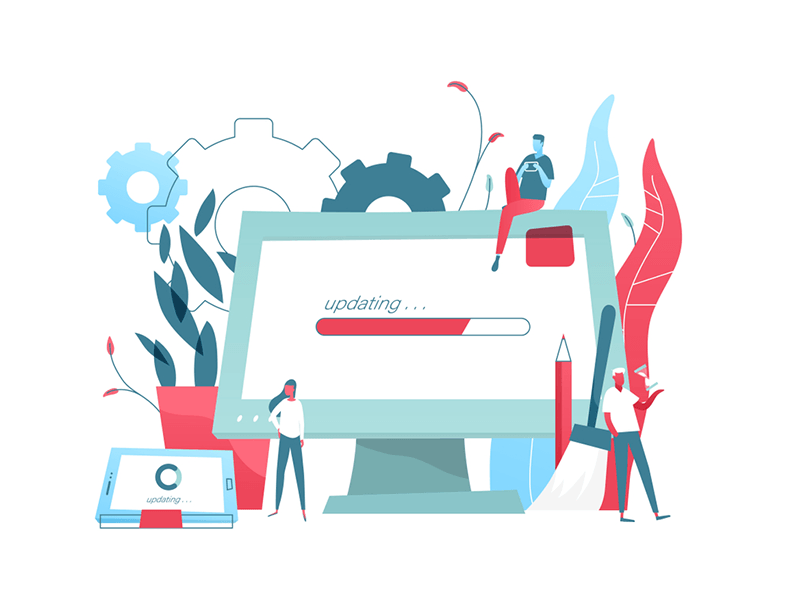
 by PurpleZ
by PurpleZ
Leave a Reply